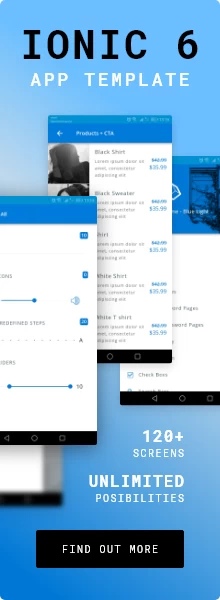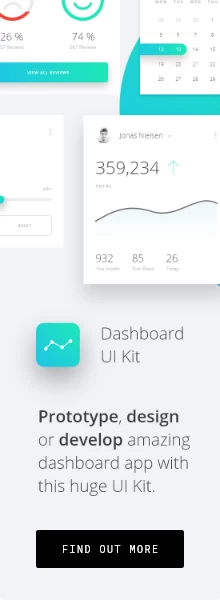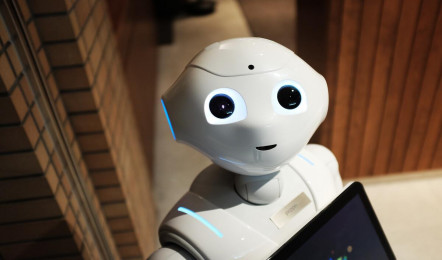iOS13: Best New Features & How to Update
Sun.22.09.2019 BY

Apple's new operating system iOS13 has been released on September 19, and is ready to download and packed with a ton of new features including Dark Mode, Apple Arcade, 'Look Around' in Maps, Photos app, Memoji customization, QuickPath typing and many more. Considering compatibility, iOS13 is compatible with a lot of iPhone models, but not older than iPhone 6S or iPhone SE.
Dark Mode
One of the most interesting features is Dark Mode, which exchanges light gray and white colors for black and dark gray hues. All the Apple apps (from Messages to News to Mail) have new colors and dark backgrounds.
Photos app
IOS13 brings a big update for the Photos app – photos are now organized into years, months, and days, as well as an "all photos" view. The new Photos app also alleviates the retouching of your photos, as the editing controls are easier to find and adjust.
Maps
Apple Maps has been revamped, and now includes more realistic details for roads, parks, beaches, and buildings. Look Around is a new Google Street View-like feature added in Apple Maps that gives you a 360-degree view of any place on the map. Apple Maps also contains real-time public transport information and flight status, improved Siri guidance and new place cards.
Reminders
The Reminders app has been enriched with new sections: all tasks, finished today, flagged tasks, and scheduled tasks. Additionally, the Reminders app now has people tagging which syns with Messages for collaboration.
Health app
Apple entirely overhauled the Health app, eliminating iOS 12 interface which featured 4 tabs – "Today" calendar, "Health Data," "Sources," and "Medical ID." The main interface of the Health app now comes with just two tabs – Summary and Browse.
Huge privacy updates
Apple is introducing a new Sign in with Apple privacy feature that gives you a convenient and data safe way to sign into websites and apps. Your Apple ID will be able to authenticate your account via Touch ID or Face ID, and developers will see a unique random ID instead of your real info. Apple can even generate single-use randomized email addresses, so you never have to give your real email address away to an app again.
Swipe keyboard
Apple has updated its keyboard to allow swiping between letters to create words. Apple calls this a QuickPath keyboard feature. It takes a bit of getting used to, but the way it functions is appealing and smooth.
AirPods
Several new features will come to AirPods if you upgrade to iOS 13. Siri will read your new messages and with Announce Messages, allow you to reply without using trigger words. In iOS 13, you can share songs and watch movies with a friend, with each of you using your own AirPods – this new feature is called Audio Sharing.
Memoji Stickers
With iOS13, older iPhone owners can now create their own MeMoji character to send in a number of preset sticker poses. These are not only reserved for iMessage, as they are now compatible with Facebook Messenger, WhatsApp, and any other chat app of your preference. However, sending animated MeMoji clips with your voice is still only possible from an iPhone or iPad with Face ID.
Siri improvements
Before iOS 13, Siri didn't have the greatest track record of being a standout feature on iOS. Amazon's Alexa and Google's Assistant performed better in comparison to Siri – until now. With iOS 13, Siri gains a new, more natural voice, making it sound less robotic. Siri's new voice is 100% computer-generated instead of using prerecorded audio clips.
CarPlay improvements
CarPlay in iOS 13 has a redesigned interface, so you can see your Music and Maps at once. Siri will also do a better job of staying out of your way visually, while also offering support for third-party navigation and audio apps.
iOS 13 compatible devices
For the first time, Apple has eliminated two generations of iPhones (iPhone 5S and iPhone 6). The only iPhone models which are getting the bump to iOS 13 are: iPhone 11, iPhone 11 Pro, iPhone 11 Pro Max, iPhone XS, iPhone XS Max, iPhone XR, iPhone X, iPhone 8, iPhone 8 Plus, iPhone 7, iPhone 7 Plus, iPhone 6S, iPhone 6S Plus, iPhone SE, iPad touch (seventh generation).