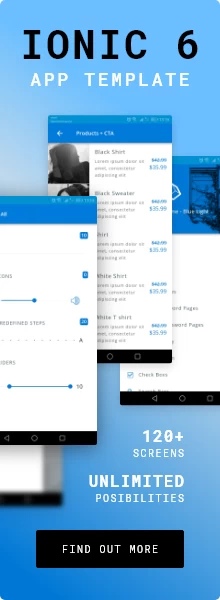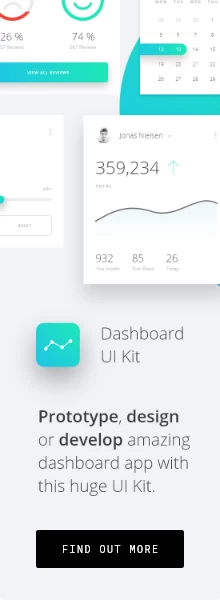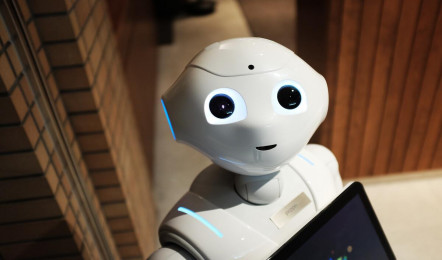iOS 14: Ultimate Guide to New Features
Mon.21.09.2020 BY
Apple has recently released an update for its iOS, the iOS 14. Since it’s quite a big update (3.87GB), it comes with a large number of new features. In this article, we’ll try to cover some of the most important new ones.
Widgets
One of the most sought-after features is finally here. Finally, Apple has given its users widgets that they can place anywhere on the home screen. So far, in order to take advantage of the widgets, you had to place and use them in a dedicated screen, all the way to the left. Even though the new widgets are not as customizable as the widgets on Android, this is a huge step forward for Apple.
Something worth mentioning in terms of widgets is the so-called Smart Stack. Smart Stack gives you, essentially, several widgets stacked on top of each other, and in order to access the particular widget you want, you simply swipe up or down on the stack. With this, you can use very little space on your home screen, at the same time fully utilizing new widgets.
App Library
Because iOS does not have an app drawer, and because all the apps end up taking up space on the home screen, Apple has designed a way to organize the apps. What App Library does is that it organizes apps in different categories. For example, your Camera app, together with Photos, and some photo and video editors, will all automatically be grouped in a Creativity folder. All your social media apps, like Instagram, Facebook, Twitter, and the like, will be neatly tucked together in a Social folder.
App Library reduces the clutter on the home screen and offers a different way of using the OS.
Unobtrusive design
So far, iPhone users have faced an unusual issue. If they were doing something on their phone and they received a call, the phone application would completely take over the whole screen. They wouldn’t be able to continue with whatever they were doing until they either picked up or dismissed the call. The same thing was the case if they decided to use Siri while using the phone for something else. Siri would fully take over the screen.
The iOS 14 solves this issue by taking up just a fraction of the screen real-estate. If your phone rings while you’re using the phone, you’ll see the call details only in the upper portion of the screen. Siri is updated with the same feature, with the difference being that Siri takes over the bottom part of the screen.
Messages
There are several new additions to the Messages app. The first one is that you can pin the conversations on top. Depending on who you’re talking to the most, you’ll be able to pin that person to the top of the list. The other new feature is the ability to reply to a specific message. If you choose to reply to a particular message, a new thread will be opened where you’ll be able to discuss only that particular topic and essentially have a conversation within another.
Another new thing is that now you’ll be able to search for emojis. If you’ve ever had a hard time searching for a right emoji to use, this is a fix just for you. You should just type the word, and the algorithm will bring up all the relevant emojis. Emojis have also received an update; there are some new ones. Apple has chosen to even keep up with the “trends,” so there are even emojis showing persons wearing face masks. You have to protect yourself from the coronavirus, right?
In a group chat situation, if you want to address a specific person, you’ll be able to do so using the @. This is very simple, very familiar, but a new addition to iOS nonetheless.
Apple Maps
Apple Maps has also received an update. Now you’ll be able to use Cycling Navigation, which will offer you the best cycling routes. Speed Cameras will also be handy, as you’ll be warned of the existence of any cameras along the way. Also, if you’re driving an electric vehicle, Apple Maps will show you the locations of chargers nearby.
Picture in Picture
Another long-awaited feature that Android users have since forever. Even though this feature still needs a lot of work (it works only with Apple TV and Safari), we expect Apple to allow other apps to use it. When that happens, you’ll be able to raise your multitasking to a whole new level, as you’ll be able to watch videos while browsing the phone and replying to emails, for instance.
Miscellaneous
As we’ve said at the beginning of this article, iOS 14 is a big update that offers many new features. Since we can’t really go over all of them as this article would then become the new Don Quixote, we’ll just go over some of them very briefly.
The new translate feature works much like Google Translate, however, it does not support that many languages. Unlike Google’s version of the translate app, Apple’s translate features only 11 languages so far. Of course, this will get updated. The quality of the translation seems to be quite good, though, which is great.
For the first time, you’ll be able to choose your own default browser. If, for whatever reason, you’re dissatisfied by Safari, and you absolutely need Chrome to be your default browser, you can do that now. Also, you’ll be able to set another default mail app. You won’t need to use Apple’s mail app as your default one anymore, which means you’ll be free to download and use Gmail as you wish.
The camera app also comes with some new features. You’ll now be able to control your exposure directly from the app.
Apple Music app has also received some love from Apple, and it now just looks and feels better. The filtering works much better, song recommendations as well.
So, so many more features that we just cannot go over. If you want to know exactly what all of the new features are, visit Apple’s website to dive deeper into this massive upgrade.
Conclusion
Overall, iOS 14 is an excellent update. It brings so many new features, and they all work flawlessly. Widgets, App Library, and Picture in Picture are all very highly anticipated features. Also, the new unobtrusive design is a hit, and together with a whole bunch of under-the-hood improvements, the iOS 14 is definitely worthy of being downloaded and fully used and utilized. Even though it’s certainly not a total overhaul of the iOS, it’s still a major upgrade.