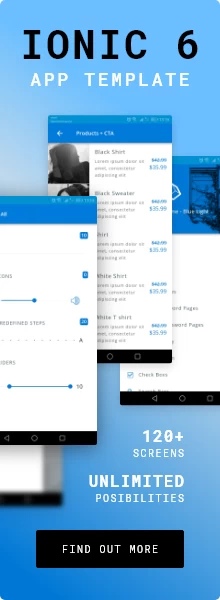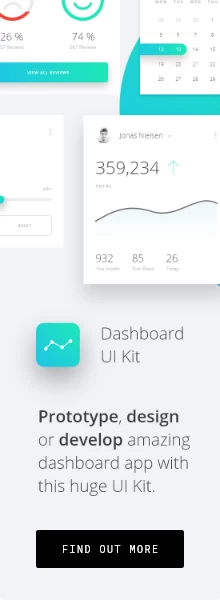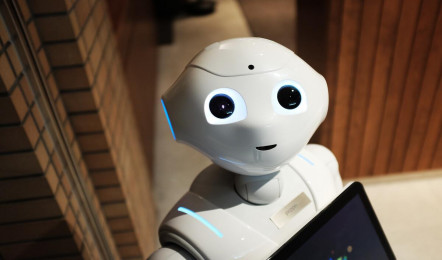Figma Mobile & Web UI Kits: Top 10 List
Thu.27.09.2018 BY
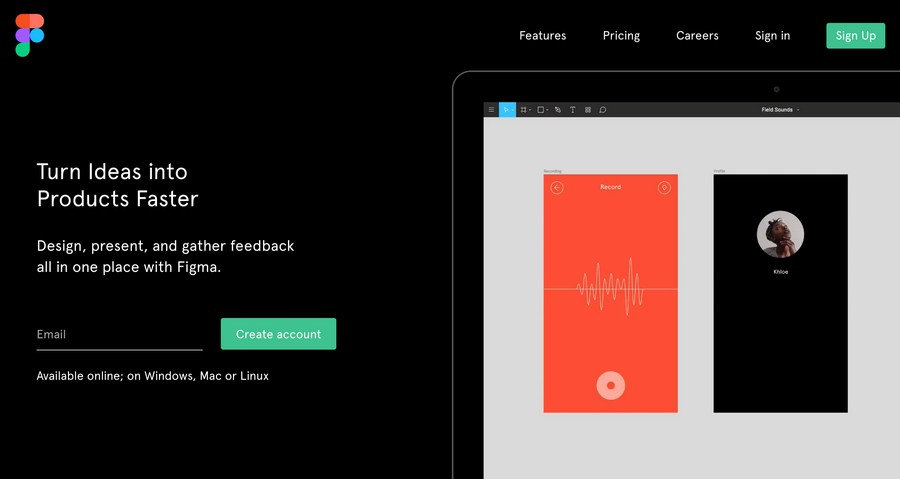
If you are keen to try out new UI design tools, other than Adobe Xd or Sketch, this article may be a good starting point. Due to its similarity to Sketch, Figma is easy to understand right from the start. However, it has several unique features, such as real-time collaboration, easy file-sharing, vector networks and "constraints". Below you will be able to read a short introduction to what Figma is, and a list of top 10 Figma compatible UI Kits, which can help you to successfully jumpstart your next project. UI Kits give us incredible insights into the minds of other designers, and they are a great way to spot trends as they develop. So, without further ado, check out top 10 trending UI Kits compatible with Figma.
What is Figma?
Introduced in 2015, Figma is a browser-based design tool with impressive multiplayer design functionality, which essentially enables designers to collaborate in real-time. It enables prototyping, live testing on real devices, commenting, and is great when it comes to adaptive layouts and design systems. Figma essentially does for graphics what Google Docs does for text. One of the best things about Figma is that you can work online and it allows multiple users to work on a file simultaneously. Figma is platform-independent, which means you don't need Mac for designing, which is the case with Sketch.
1. Awesome iOS UI Kit
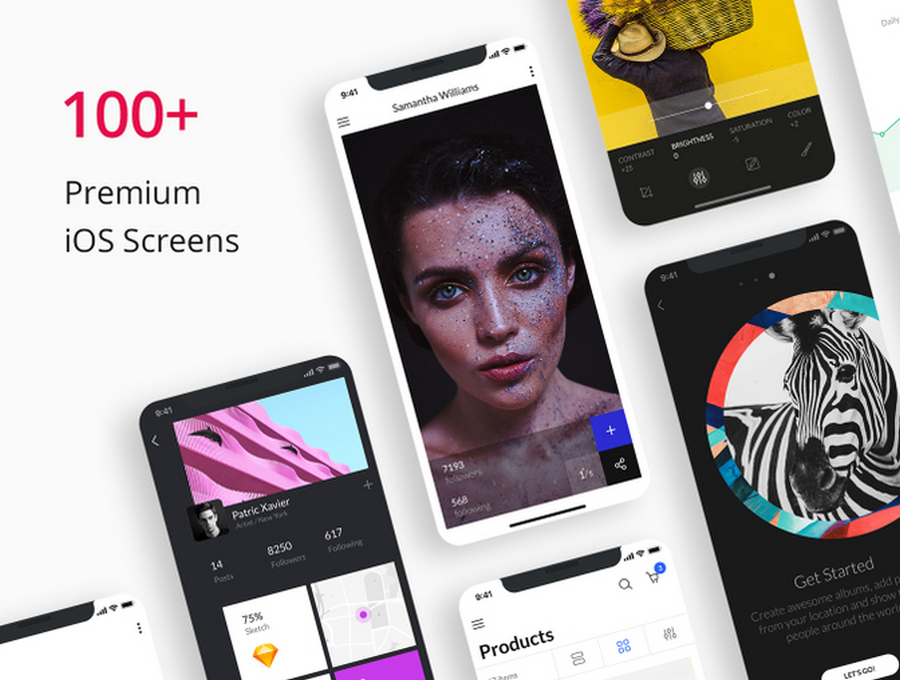
Awesome iOS UI Kit is a vivid UI Kit, which includes over 100 high-quality screens and 1000+ UI elements. This iOS UI Kit is 100% vector, so all screens can be resized to fit various iPhone screen sizes. Awesome iOS UI Kit uses only free fonts from Google – Lato & Lora. The screens are organized into 10 popular categories: E-commerce, Navigation, Multimedia, Social, Reader/Blog, Profiles, Travel, Stats, Walkthroughs, and Sign In/Sign Up. Besides Figma, this huge app UI Kit is compatible with Sketch, Adobe Xd and Photoshop.
2. Focus Camera UI Kit

Focus is a unique and modern UI Kit, which includes 14 iOS screen templates, designed in Figma. All elements are built with vector shapes, which allows for easy resizing. The font used in this UI Kit is Blender Pro Font. As for the icons, they are hand-made and in accordance with the latest design trends. https://ui8.net/products/focus-camera-ui-kit
3. Lavencam Security UI Kit

Lavencam is a set of 65+ screens and 200+ UI cards, ready to be inserted into a camera security mobile app. Besides Figma, this app UI Kit is compatible with Sketch and Adobe Xd. Lavencam makes your design process pretty straightforward, you can drag & drop cards, replace images and texts, and make any other customizations. This app UI Kit uses only free fonts from Google Fonts. https://ui8.net/products/lavencam-security-mobile-ui-kit
4. Deco UI Kit
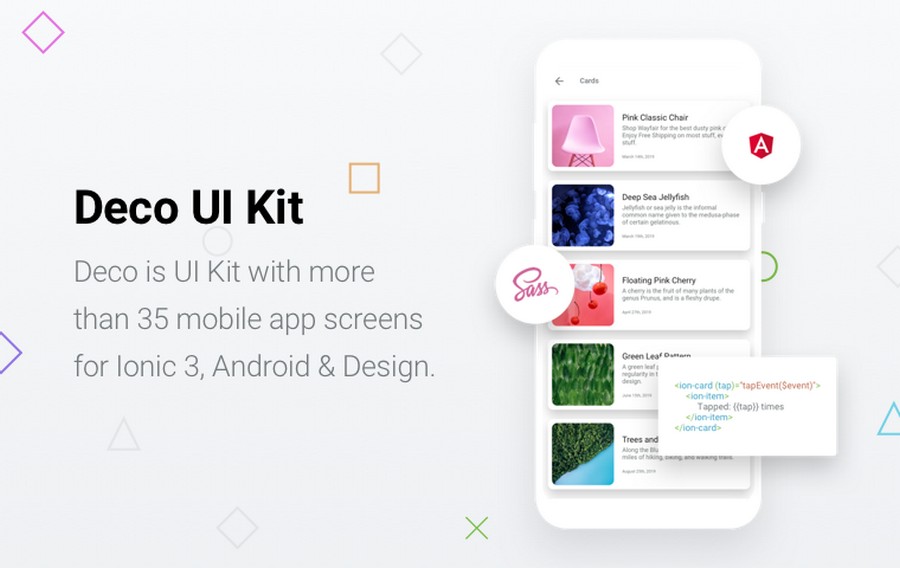
Deco UI Kit is a fully customizable mobile app UI Kit, which you can use to prototype, design & develop amazing mobile apps. It includes 35+ mobile apps screens, suitable for designing media, music, photo or news apps, or ecommerce apps. It is especially suitable if you need a design for your Android or Ionic app.
5. Brake UI Kit 2.0
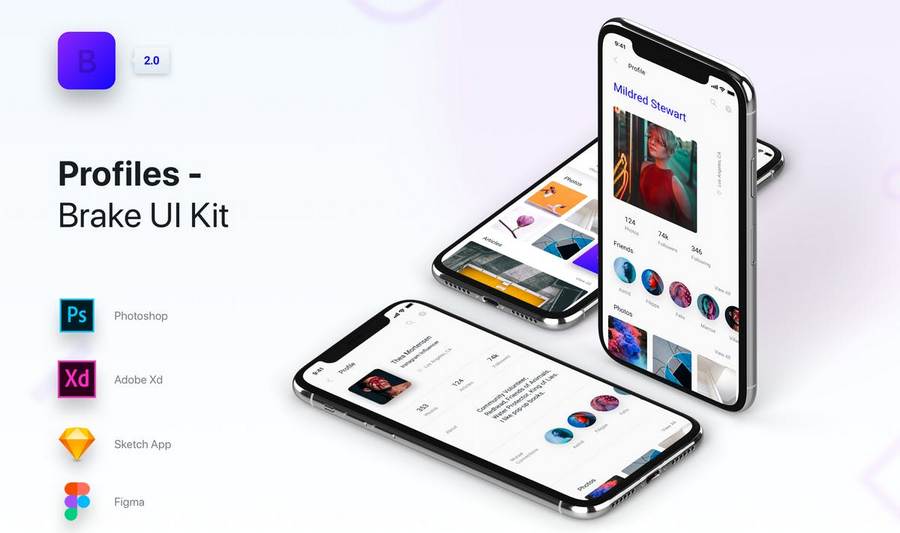
If you want to obtain a minimalistic and stylish look for your app, Brake 2.0 UI Kit is the way to go. This huge UI Kit includes more than 100 app screens divided across 14 categories. Every screen is customizable, and exceptionally easy to use. Brake 2.0 UI Kit provides you with all the necessary resources to design any app for iOS or Android. Besides in Figma, you can use Ps, Sketch or Adobe Xd to adjust this UI Kit to your app's needs.
6. Xiao iOS UI Kit

Xiao is a vibrant, unique and modern mobile UI Kit, suitable for designing a wide array of apps. It contains 260+ ready-made light & dark screens organized across 10 categories. These categories include Walkthrough, Profile, Sign Up/Login, Feeds, Articles, Social, Navigation, E-commerce, Media and Dashboard. Xiao UI Kit is grouped, named and organized, in order to enable easy customization. Xiao iOS UI Kit includes almost all the interface elements you need to create a lovely UI. Compatibility: Figma, Adobe Xd, Photoshop and Sketch
7. IOTASK Mobile UI Kit
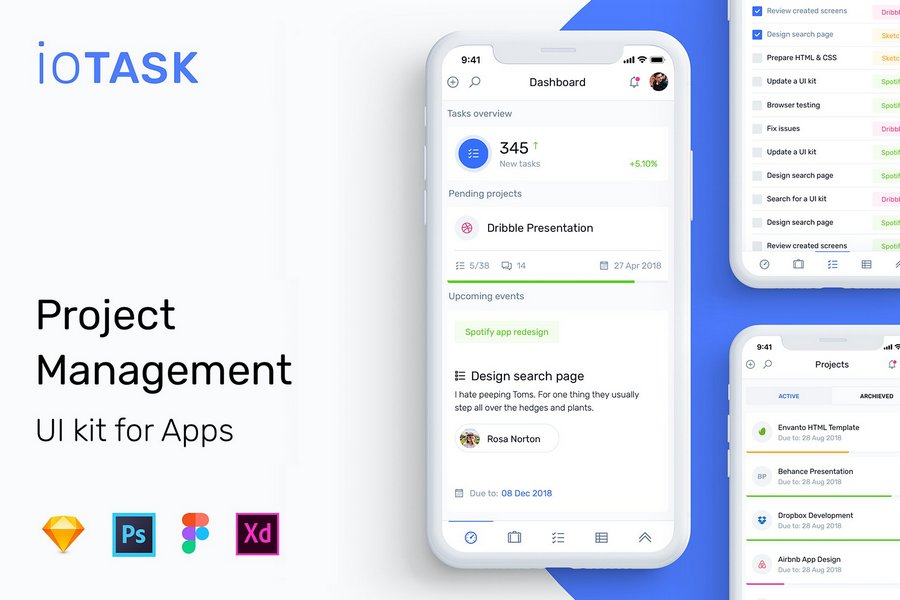
IOTASK is a project management app UI Kit, which includes 37 great-looking screens designed for both regular and top-notch phones. All symbols and objects are built using vector shapes, which makes them easily adjustable to various screen sizes. IOTASK app UI Kit uses only free fonts from Google Fonts library. Screens you will get after purchasing this UI Kit include splash screens, dashboards, task management, calendar screens, contacts management screens, profile screens, and other screens that are commonly found in project management apps.
8. Think Mobile UI Kit
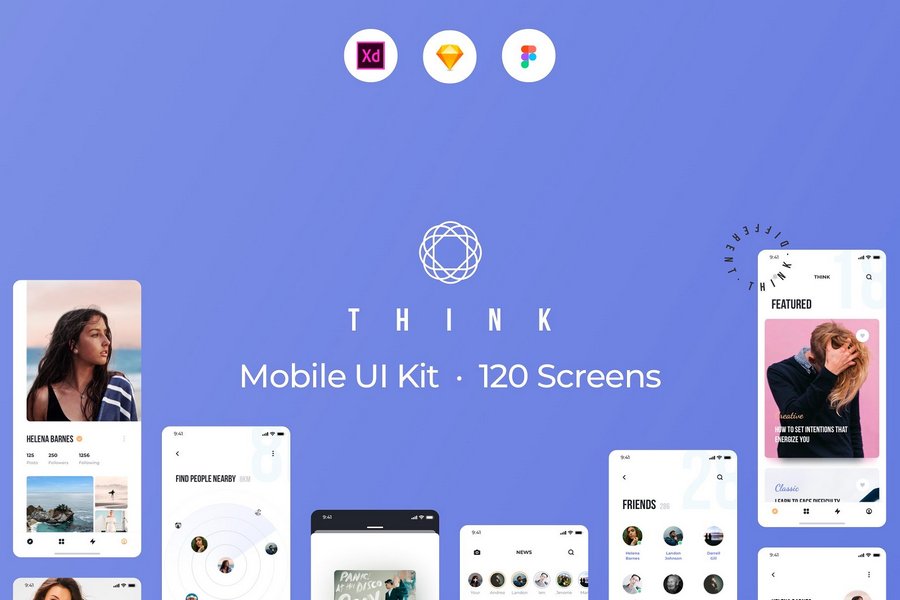
Think Mobile UI Kit is a premium pack of 120 apps screens designed specifically for iPhone X. These screens are organized across 11 popular categories. All layers and symbols are meticulously grouped, named & organized. There are also 140 ready-to-use icons. The creators of this mobile UI Kit used only free Google Fonts – Monserrat, Dancing Script and Bebas Neue. You will need Adobe Xd, Sketch or Figma in order to use this mobile UI Kit.
9. Replica Android UI Kit

Designing for Android? If the answer is affirmative, then Replica Android UI Kit can be the right UI Kit for you. This minimalist UI Kit comes with 90 screens in 9 categories created in high-quality vectors. This whole design system is inspired by Material Design, and done according to its standards. Replica Android UI Kit uses Nunito Sans Font, a free font from Google Fonts. Compatibility: Figma, Adobe Xd and Sketch
10. Alaska UI Kit
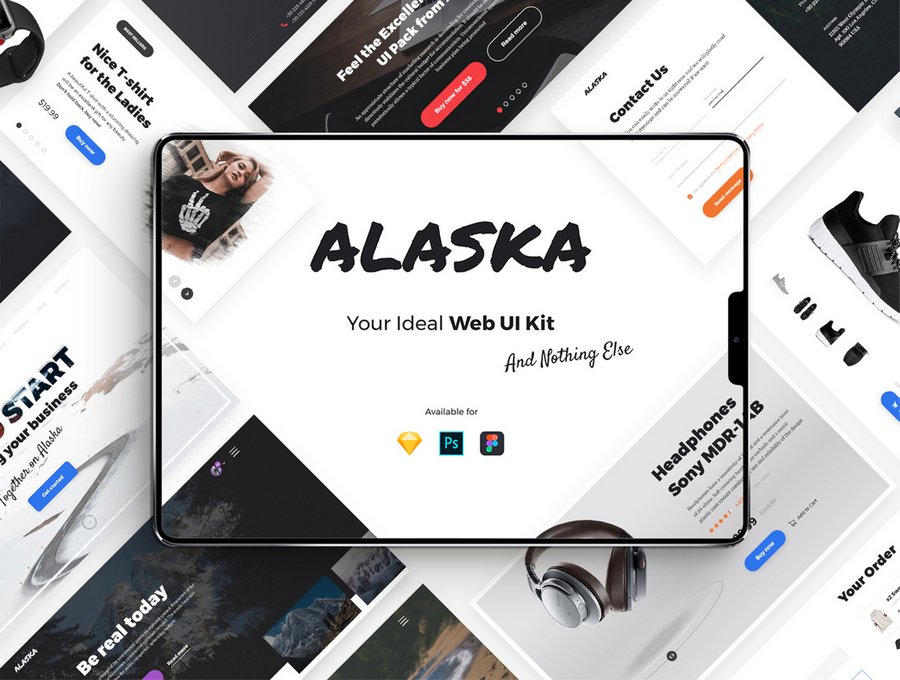
Alaska Web UI Kit is a beautiful and practical UI tool consisting of 180+ cards in 7 popular categories. Alaska Web UI Kit is based on 1140px wide Bootstrap grid. All components are vector based, and fully customizable. This products uses only free Google fonts – Monserrat and Domine. You can edit it with Figma, Photoshop or Sketch.