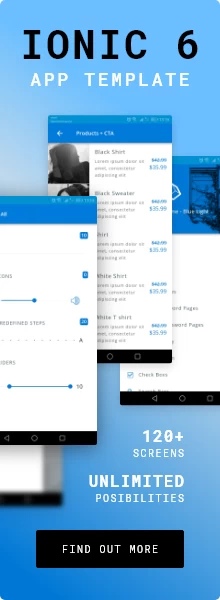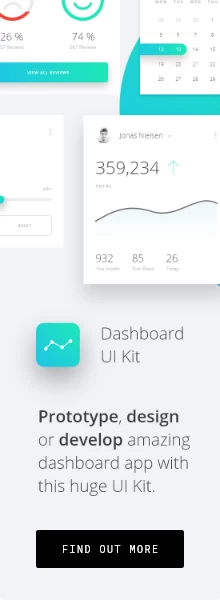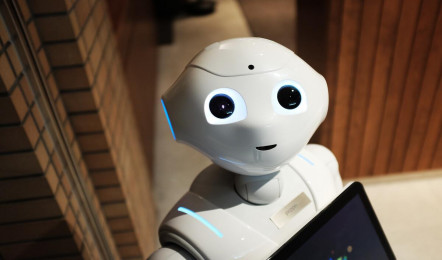Best 6 Alternatives to Adobe Photoshop in 2020
Fri.18.09.2020 BY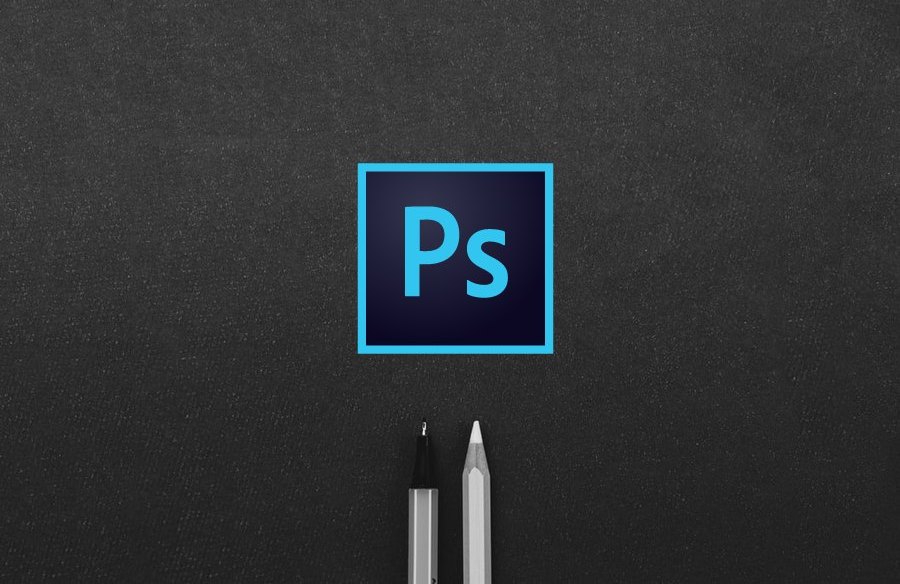
Adobe’s Photoshop is undoubtedly an excellent tool for designers and is almost essential for today’s designer work. However, it’s far from the only such tool that you have at your disposal. Many different companies have created their own photo editors, and in this article, we will give you an overview of the six best Photoshop alternatives, in our humble opinion. Note that we have picked 6 of the best editors. However, not all of them are available on all platforms. We will write what platform each software is available on.
#1 Pixlr Editor
Pixlr Editor is a free, web-based application that you can use no matter what OS you’re running. It is an excellent, feature-packed piece of software that many of you familiar with Adobe Photoshop will have no trouble using. Its main advantage is that there is nothing to install. Simply go to their website and use the app. You don’t even have to sign up; it’s that simple. Also, another great feature is that Pixlr Editor offers a Chrome extension, which means that, once you add the extension to your browser, you won’t even need to visit the website. Just click the extension icon, and you’re ready to go.
Unfortunately, not everything is that awesome. Pixlr really is excellent, but only under the pretense that you’re familiar with the software. There are almost no guides and tutorials as per how to use it, so if you’re new to photo editors, you might have a hard time using it.
#2 Affinity Photo
Affinity Photo is a direct competitor to Adobe Photoshop and comes at just a fraction of the price. While Adobe Photoshop will, at the least, cost you $239.88 per year, Affinity Photo will cost you $49.99, one-time payment. Affinity Photo is available on macOS, Windows, and iOS for iPad. The software provides much of the same features as Photoshop, and some things it can do even better. In 2020, it is definitely an excellent tool that you should try if you find Photoshop too expensive.
On the downside, Adobe’s expertise in the field is clearly noticeable. Some advanced features are missing from the Affinity Photo, together with polish and fine-tuning. It is still a young product; however, it is bound to be even further improved in the coming years.
#3 GIMP
GIMP is an entirely free app that works on all platforms. Since it is an open-source app, you’ll find that GIMP has a massive library of plugins ready to be used. The software looks and feels like Photoshop and can offer most of the same features, completely for free. Also, even if you’ve never used the tool before, it is fairly easy to learn how to use it with the GIMP tutorials. These are designed in such a way that you can learn the software even if you’ve never used a photo editing tool before.
One disadvantage of GIMP is that it often relies on the plugins to provide some of the features that could be considered basic. For instance, GIMP cannot process RAW files by itself, so you mush use a plugin such as UFRaw to do it.
#4 Canva
Much like Pixlr Editor, Canva is a web-based application that doesn’t require any downloads or setups to use. With Canva, you can very easily design pro-level graphics. Canva offers a wide variety of templates that you can use if you don’t want the trouble of creating new designs from scratch, but of course, don’t have to use any of them.
Unlike Pixlr Editor, though, Canva does require you to sign up and create an account. However, you can sing up with your Google or Facebook account, which makes the registration procedure a walk in the park.
#5 Pixelmator Pro
Pixelmator Pro is a Mac-only software, and it’s a fantastic Photoshop alternative. Because it’s built to be used solely on Mac OS, Pixelmator Pro is fully integrated into the OS, meaning that you’ll find it super easy to use. It is a powerful tool too, so you won’t lack behind in terms of features. Also, it won’t set you too much back in terms of money as it only costs $27.99, one-time payment. Pixelmator Pro is just a great tool; give it a try if you’re using a Mac.
Its primary disadvantage though is, well, you can’t use it if you don’t have a Mac. This extends to iOS too. If you’re using your iPad for some on-the-go designs, you won’t be able to utilize the features Pixelmator Pro offers.
#6 Paint.net
We all remember doodling around in MS Paint back on our old Pentium 3 PCs. When Microsoft released Windows 10, Paint.net was imagined to be its successor. However, feature by feature, the software has developed into a powerful design tool. Microsoft offers a free trial for the Paint.net, however, the full version will cost you a whopping $6.99. Many of the features you can find in Paint.net are very similar to the ones in Photoshop or GIMP, so you’ll have no problem using them. The user interface is simple, and the program is extremely easy to use, even for novice designers.
The downside is that you’ll only be able to use it with Windows 10 OS.
Wrap up
Adobe’s Photoshop remains the best and most widely used photo editing software on the market. It cannot be denied that it’s the most popular one, however far from it that it’s the only one. Alternatives exist, and some of them are quite good, too, despite being quite a bit less costly than Photoshop. They do lack a feature or two, that’s for sure, but they are still valuable to most users.
Even if you’re seriously planning to jump into design waters, do give some of these products a try. Maybe you’ll find that you don’t really need all of the many features Photoshop offers. Should that be the case, you’ll find that there is a world to explore, even past the Adobe’s powerful creation.