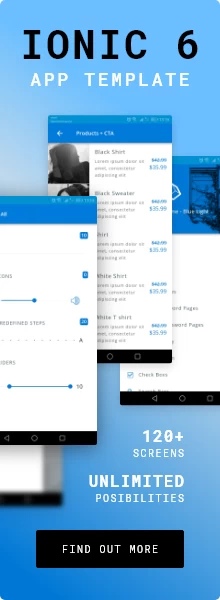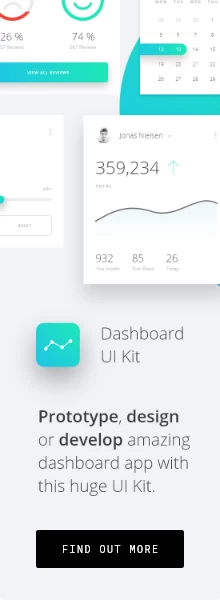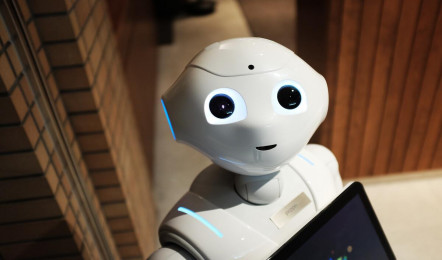Behance vs. Dribbble: A Detailed Comparison
Sun.20.09.2020 BY
In the design world, two platforms have crystalized as industry-leading spaces for designers to share their work. Both Behance and Dribbble serve the same essential purpose - they offer space for designers to present their work - but they do it in different ways. Each of them has its own set of advantages and disadvantages, and in this post, we will try to make a comparison between the two, tell you why each of them is good, and perhaps even offer some alternatives.
What is Behance?
Behance is a social media platform owned by Adobe. As you can probably imagine, anything design-related owned by Adobe is bound to be good. In short, it is a platform where you can present your work and build your online portfolio. Behance streamlines the process of connecting artists with potential clients, as clients can directly see and employ artists on the platform. By doing this, everybody saves time - there is no need for e-mails, website photo presentations. The Behance portfolio is everything a client needs to choose a designer for their project.
A great feature of Behance is that it is free to use. Everybody can open an account and easily set up a portfolio. This comes with a downside, though, as there is no way to check the quality of designs beforehand. Because there are so many artists and portfolios to choose from, sometimes the clients might find it hard to select the best designer.
Behance allows its users to present their projects however they like it. You can upload complete, finished artwork, and you can create your own project previews. You can also provide descriptions for your projects and showcase different stages of project building. Only sky is the limit. On Behance, you can “Like,” actually “Appreciate” other people’s projects. You can do this even as a guest, which means that you don’t even have to sign up in order to use some of the features.
Long story short, think of Behance as Instagram for designers, where, instead of posting selfies and food, designers post their artwork and work projects. It’s an excellent platform that they can use to try and make a name for themselves in quite a saturated market.
What is Dribbble?
Opposed to Behance, Dribbble is a little bit harder to use. Well, not really harder to use, but harder to get to use. You see, even to be able to register an account on Dribbble, you need to receive an invitation from someone who is already a member of the platform. Dribbble is, therefore, a sort of a semi-closed society if you will. Simply being a member means that you are better as a designer than most. Dribbble users are honest, and can sometimes be quite brutal - if they don’t like your designs, they are not afraid to say it.
Unlike Behance, where users are allowed to upload entire projects, Dribbble focuses on something else. Designers are encouraged to share only snippets, or “shots” of their designs. You can only upload 400x300px images (800x600px for Retina displays), and you can upload a maximum of five of them per day. This limitation forces artists to be at their best at all times. You don’t have unlimited “shots,” so you’ll take them much more seriously.
The 4:3 image format might seem slightly too limiting, but it actually makes you think outside the box and be even more creative. This is, in short, the point of Dribbble - the ability to present your work with as little clutter and unnecessary details as possible.
When it comes to comments, Dribbble allows comments only under “shots.” If you want to contact designers on Dribbble with work offers, you can do so, however, it is once again quite limiting. You can only send three free messages to creators. To cut a long story short, as opposed to Behance, Dribbble focuses on quality over quantity. This is not to say that Behance lacks in quality, it is just that, on Dribbble, you don’t have as many chances to make a good impression. You have your five daily shots, so you better make sure they are the best possible.
Some alternatives
Behance and Dribbble are only the most popular communities today, but they are far from being the only ones. DeviantArt, for instance, is another excellent platform that offers many of the same features. Artists are provided with a place where they can share their designs, while clients are able to see the art, find the design they like the most and employ the designer.
Another similar platform in Pinterest. Pinterest is a little bit different as it does not exclusively focus on designers. Here, you’ll be able to find many different ideas for food recipes, crafts, art (obviously), and many other things. Pinterest is great for finding inspiration for your next design, so feel free to check it out.
And last but not least, the good old Instagram. Once again, not per se a designer app, but it is nonetheless a great place to showcase your designs. Instagram, with its Story feature, provides an excellent way to show what you’re doing. You can upload photos and display designs however you like them. A significant advantage of Instagram compared to all the other platforms discussed so far is its sheer size. Instagram has a ton of users. Of course, not all of them are interested in art and design, but some of them definitely are, which makes the platform a great place to start.
Conclusion
No matter which designer platform you choose as your go-to place for self-promotion, make sure you put in the research and effort into what works well and what doesn’t. Don’t try to post full designs on Dribbble; it just won’t work. Don’t post snippets on Behance; you’ll jump out of tracks very quickly. Each of the platforms has its own uses and its own purpose.
Ultimately, all of them serve the same goal of promoting designers and connecting them with potential clients. So go out there, create and post your work on any platform suits you best. And remember to enjoy yourself while you’re doing it, don’t be too self-conscious and just for it.