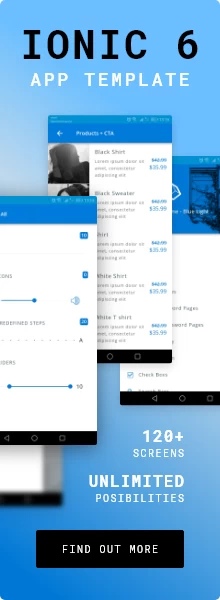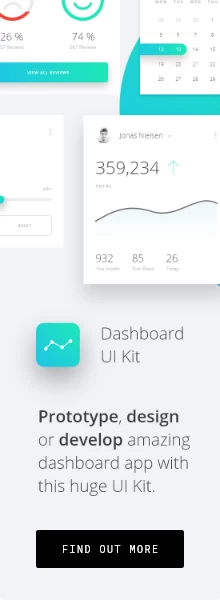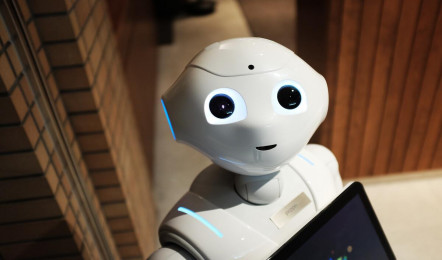Wireframe vs Mockup vs Prototype, What's the Main Difference?
Wed.21.09.2022 BYMany designers get confused about the differences between Wireframe, Mockup and Prototype. Many people ask questions on Quora and Reddit about these terms. It's important to clarify what it is. This would eliminate many problems for designers and save them a lot of time. The concept between these terms is relatively straightforward and distinct. Let's now clearly distinguish the terms.
What is a Wireframe?
A wireframe is usually created by any resource involved in a web application's design and requirements. A wireframe can be created by a resource such as solution architects, user-experience architects, business analysts, software engineers, and even end-users. A wireframe, also known as a screen mockup or screen prototype, is a visual guide that shows the structure of a user interface screen. The Wireframe shows the layout of the elements and where each component will be located. It also provides an overview of the overall design from a functional perspective. Once a wireframe has been completed, the client and the developer can see if everything is in the best arrangement to make it easy for them to understand and use. The Wireframe is a quick and efficient way to view all data and fields on a screen and visualize their layout at specific screen sizes. This layout must be reimagined in many scenarios, such as how it will look on large-screen monitors and on smaller screens.
Like a blueprint for a building, it takes many people and effort to make it a skyscraper. The Wireframe is similar. It looks simple, and further work must be done by UI and UX designers. The Wireframe is a low-fidelity layout design that has three easy targets.
Presents the leading information group
Sketch the outline of the structure & layout
Vision and description of the user interface
Simple vector wireframes (Low Fidelity Wireframes)
Created by: Vladimir Carrer
A wireframe's content should contain text, video and pictures. They don't contain any detailed grids, scales, or pixels. However, they do not contain detailed grids, scales, or pixels. Functions, contents, headings, and topics are available in a raw form, without an exact structure. Also, raw picture will be replaced with a shaded one. Text will be replaced with symbolic words according to the text layout.
Interactive Wireframe (Medium and High Fidelity Wireframes)
Created by: Miro
Medium to high fidelity wireframes or prototypes is more complete representations of the end product than low fidelity wireframes. Many are clickable and respond to the user's actions, mimicking authentic interface interaction. Their aesthetics and content are more precise than lower down the fidelity spectrum, as designers concentrate on refining the graphics, spacing, and UI layout. Information architecture also plays a role in this phase. High-fidelity wireframes are often built in the advanced stages of the design process to communicate design decisions to the development team before coding the final product.
Additionally, they help validate complex interactions during user testing. These wireframes provide test participants with realistic representations of what the product will look and feel like and how it will respond to them.
The Advantage of Using Wireframes
You can quickly and inexpensively build wireframes using prototyping tools like Balsamiq or UXPin. These prototyping tools are essential to finish the job right from the beginning.
Gathering feedback is more important than a detailed, high-fidelity wireframe. Why? Because software functionality, information architecture, and user experience are more important than the aesthetics of these elements. In this instance, you can modify the code and graphics to suit your needs, but it is not necessary to alter the coding.
What is a Mockup?
A mockup is a high-fidelity static model of the final product. It shows the visual appearance of the product design, including typography, iconography, and overall style.Mockups are used to show how users will perceive the brand's visual identity. A prototype is focused on interaction design. The UI Designer is responsible for creating stylistic continuity between desktop and mobile interfaces during the mockup stage. The mockup stage should have answered many of the questions raised in wireframing or prototyping stages of product design. However, mockups can still generate valuable user feedback. These can provide stakeholders with a more realistic view and help to uncover problems that weren't apparent during wireframing or prototyping, such as color clashes and typography issues. Users don't have to rely on their imaginations when seeing a detailed visual story.
Mockup name: Bronze Monstera and Palm Leaves Isolated
Mockups can be used to show the brand's visual identity and are a great way to get started before you make design decisions!
Why is a mockup important?
After you have explained your ideas in wireframe to continue to debate and revise your ideas quickly, you'll transform your wireframe into an actual mockup. With higher-quality visual and graphical specifics, it can bring many advantages for you and your team :
1. Display rich project details for greater communication
Mockups showcase rich project details. It's simple to you as well as your colleagues to communicate and discuss particular details.
2. Easy to comprehend for stakeholders and clients
A wireframe could require viewers to think on their feet. With a clearer visual appearance, an illustration allows anyone whether your customers or other stakeholders, to be aware of the product.
3. It is easy to preview and test, then iterate
As opposed to wireframes that are skeletal mockups that are closer to the finished product. They're great models that you can use with your team to review as well as test, spot errors and improve them before they become a problem.
What is a Prototype?
The requirement of a prototype is higher than a wireframe/interactive wireframe; it must be a high fidelity prototype that is interactive and fit the final user interface as much as possible.
Prototypes are designed to mimic the interaction between the user interface and user. The button must be pressed to perform the desired operation. If pages are displayed, it is best to replicate the full product experience.
Why is it so important? Because users can use prototypes to test products. A prototype test can help you save time and money. It will not waste time and effort on back-end product architecture because of the unreliable interactive interface. The prototype is excellent progress for both designers and developers to test products.
Advantages of Using Prototype
Apart from sharing prototypes with users for feedback, it's also a benefit to gain insight into the product and inspire the entire team. The prototyping tools are quick and easy to use, with no coding required.
Prototypes are designed to mimic the interaction between user and interface as accurately as possible. The button must be pressed to perform the desired operation. If the pages are not displayed, it is best to recreate the whole product experience. You can simply click on the button ?" to show your clients how interactive prototyping works. It's imposing and straightforward.