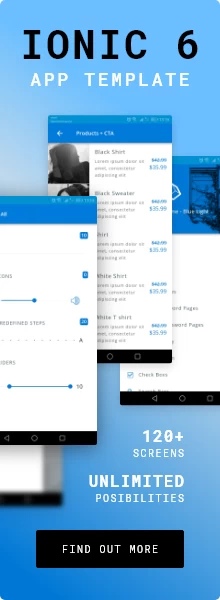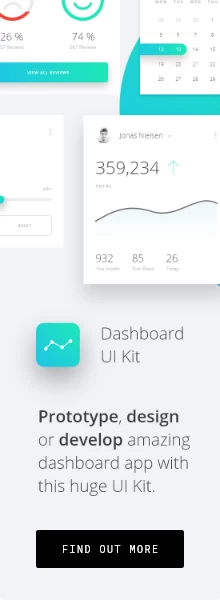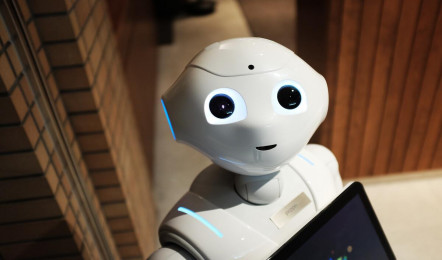Top 10 UI/UX Design Tools for 2020
Wed.19.02.2020 BY

Nowadays, the choice of tools that can help you produce digital products is vast, and they vary from design and developing tools to web creation tools. UX and UI are two different areas of web design, yet they frequently overlap. Below we are going to take a look at some UI and UX tools that you may find handy for your design process.
1. Adobe XD
Rolled out in 2016, Adobe Xd is a vector-based user experience design tool, with astonishing features and seamless integration with the Adobe ecosystem. Adobe made XD as pluggable as possible, and numerous Sketch plugins have already been ported to XD, but it also offers integration with services such as Google Sheets, Airtable, Trello, and others. Adobe XD is an all-in-one solution that covers designing, prototyping, and sharing. Compatibility: Mac/Windows users Pricing: XD Starter Plan (Free), XD ($9.99/mo per user), XD for teams ($22.99/mo per user)
2. Sketch
With exactly ten years of presence in the design world, Sketch has become the tool of choice for a countless number of UI/UX designers, despite its limitation to only Mac OS X. Considering design handoff, in January 2020 the team behind Sketch released Cloud Inspector, a new handoff function which is free and currently in beta. Compatibility: Mac OS Pricing: $99/year
3. Figma
Figma is a relatively new (released in 2016) cloud-based design tool that has established itself as the ultimate design tool for collaboration. Like Sketch, Figma possesses a large collection of more than 500 third-party plugins (for Stock imagery, color accessibility, flow diagrams, icons, charts, etc). It can be said that Figma is a great choice for designers who work in the same files together, or for designers who want to include developers in the design process. Compatibility: Mac, Windows, Chrome, Linux Pricing: Free (for up to 2 editors and 3 projects), Professional ($12 per editor/month), Organization ($45 per editor/month)
4. InVision/InVision Studio
Studio is a powerful screen design tool from InVision. With Studio, you can design your UI projects, build prototypes, and collaborate with other members of your team. If you have designed in Sketch or Adobe Xd before, working with layers and some common tools (such as Pen tool, Image import, the Rectangle, Rounded Rectangle, Artboard tool) in Studio will not represent an issue. One of the most notable features of Studio is the ability to import Sketch files. This process is pretty straightforward - the Studio startup screen offers an option Open Studio of Sketch file, and you are just one click away from importing everything perfectly. Compatibility: macOS, Windows Pricing: Free (1 prototype, 3 boards), Starter $15 (3 prototypes, 3 boards) Professional $25 (1 designer, unlimited prototypes, unlimited boards), Team $99 (unlimited prototypes, unlimited boards, 5 team members), Enterprise (advanced features for large teams, custom price)
5. Origami Studio
Crafted by the Facebook Design team, Origami Studio is a free UI prototyping tool for designing modern interfaces. The biggest highlight of the Origami Studio is Patch editor and patches that are building blocks of Origami Studio. Patches allow you to add animation, interaction, and behavior to your prototype. According to the information found on origami.studio, this tool is a perfect companion to Sketch, since you can copy anything from Sketch and paste native layers into Origami Studio. Compatibility: macOS Pricing: Free
6. Balsamiq
Wireframing is essential for every mobile app designer – and that is the reason Balsamiq needs to be part of your toolset. Balsamiq is a mockup and wireframing tool that enables you to create, sketch, and share the user interface mockups for web and mobile apps. Compatibility: Windows, macOS Pricing: $89 (one-time)
7. FramerX
FramerX is a rich, React-based design tool that lets any designer draw out their interface components and instantly send them over the engineering team for collaboration. FramerX possesses an awesome community, with many kinds of tutorials and issues discussed. Compatibility: Mac OS Pricing: Starting from $12/month
8. Proto.io
As the name alludes, Proto.io specializes in helping designers to prototype different templates. Proto.io was rolled out in 2011 as a commercial web platform for creating prototypes for iPhones and iPads. Main features: allows you to record users' tests, offers sharable prototypes, support for VR prototyping, and offers add-ons. Pricing: Starting from $24/month
9. Axure RP 9
Rolled out in 2003, Axure is a great choice for UX designers who need to create specifications for designs and animations in supreme detail. Axure includes support for conditional flow interactions, responsive design, and dynamic content, as well as high and low-fidelity prototyping. All in all, Axure is a serious tool for serious designers. Compatibility: Axure RP 9 Pro ($29 per user, per month), Axure RP 9 Team ($49 per user, per month), Axure for Enterprise (custom) Pricing: from $29 per user/per month
10. UXPin
UXPin is an entirely browser-driven, collaborative UX design tool ideal for building design systems, interactive prototyping, and documentation. UXPin offers some astonishing features such as real-time collaborative design, editing & chat, unlimited storage for all file types, prebuilt UI patterns, Photoshop & Sketch integration, Jira integration, sharing prototypes on mobile devices, unlimited previews and much more. Compatibility: Mac, Windows, Web Pricing: Basic ($19/month), Advanced ($29/month), Professional ($69/month), Enterprise (Custom)