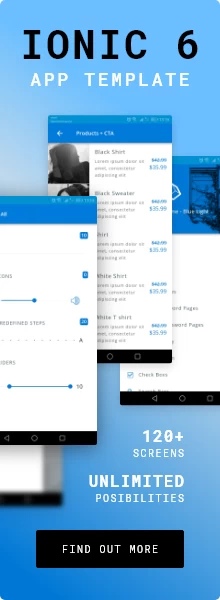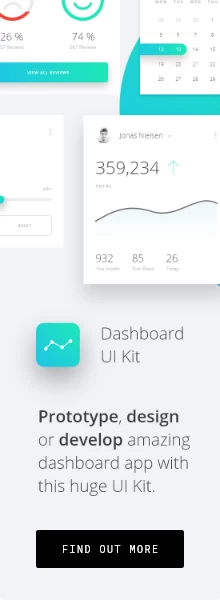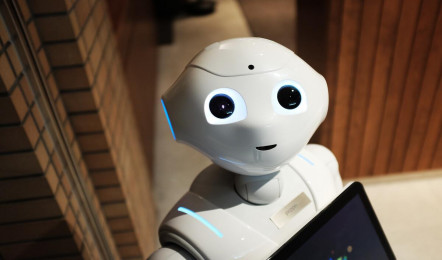Top Flutter Development Tools To Know About In 2022
Wed.03.08.2022 BYWant to increase the enjoyment and effectiveness of developing Flutter apps? With this article, your quest is over!
One of the most effective Cross-Platform App Development Tools available in 2022 is Flutter. People searching for reusable and interoperable apps swear by Flutter development since it offers the fastest turnaround times in the sector, easy debugging, automated code completion, graphical support, and an active community. The widget library is the toolkit's standout feature. Amazing animations, complicated and customizable dropdown menus, customizable font styles, and floating buttons are all found in Flutter. With these features, it's reasonable to conclude that Flutter tools will dominate the UI framework in 2022. But the benefits don't stop there; Flutter has a wide range of applications that you may employ. In order to increase the functionality of an app, Flutter also enables developers to conduct different activities utilizing extra tools. This is now the greatest tool for app creation because to its versatility, buildable structure, and conciseness. Flutter App Development Services, one of the most popular frameworks, are essential for keeping companies abreast of the digital transformation trend.
For the launch of their app, businesses can choose from a wide range of Flutter App Development Tools. In addition to making code simpler for developers, this approach is also more agile than the alternatives. Due to Google's strong backing, Flutter's demand also rises. But it necessitates the use of robust third-party development tools. Today, we'll examine the top 7 Flutter development tools, so let’s start.
Supernova
One of the most recent Flutter app development tools, Supernova, has become quite well known. Supernova assists in bringing together the often-separate design and development teams. Without the need to switch between tools or keep up with custom processes and connectors, the tool controls the complete design system life cycle in one location. To match the way that programmers and designers already operate, everything has been automated. For the creation of responsive applications, UI designs may be imported into Supernova and then switched to Flutter in real-time.
Codemagic
It's an easy job for Codemagic. By permitting efficient processing of the program and its debugging till it becomes an effective market release without any difficulty or complication, it makes the complete app development process efficient. By using automated code, it interfaces with any tool for app development and testing and does away with the requirement for launch settings. In order to bring the app to market as quickly as feasible, Codemagic is utilized to release it to the pipeline of mobile apps. Thus, it simplifies the launch procedure as a whole. Make a new Github repository and a Flutter project on your own computer. To get up and going, write your code for creating the greatest UI frameworks, set up your Codemagic account, and modify your.dart file.
Panache
Panache, which is frequently regarded as one of the greatest Flutter app development tools, enables you to create unique themes for your Flutter apps. You may play with various forms, hues, and themes and export.dart files to a folder on your Google Drive. Applying a theme to the entire app, adding the produced theme file to your project/lib, and setting the theme property to the generated theme in your main file are all that are required to complete the procedure. You can now examine the coding structure after it has been completed in its entirety. Panache is the ideal option for developing enticing themes for your consumers and is now used by over 40 million Flutter mobile app developers!
Dio
An effective Dart HTTP client that supports Interceptors, Global Configuration, FormData, Request Cancellation, File Downloading, Timeout, and many other features. It's important to note that Flutter provides its own http package. It works better for straightforward network operations nevertheless. It is considerably more difficult to use when it comes to sophisticated functionality.
Why Dio?
Offers a simple API that makes doing complex networking activities simple.
Integrates with a wide range of other libraries, like retrofit and pretty-dio-logger.
Enables us to handle requests and errors more simply by adding interceptors (i.e refreshing JWT tokens).
Enables the safety and error handling to handle several concurrent network requests more easily.
Cuts the boilerplate code significantly while making it clearer and simpler.
Visual Studio Code
A popular editor for writing JavaScript, Node.js, Python, and C++ code is Visual Studio Code. Microsoft developed a free and open-source code editing program for iOS, Linux, and Windows. Debugging support, intelligent code completion, syntax highlighting, snippets, integrated GIT, and code refactoring are all provided by Visual Studio Code. It is both strong and light. It cannot, however, manage intricate workflows. As a result, complicated structures on Visual Studio Code can employ IDEs with more features, such a Visual Studio IDE. It is simple to use and easy to understand. Additionally, Git control and debugging plugins are included with Visual Studio Code.
Plugins for Adobe
Adobe has introduced a new line of plugins for creating and designing games, websites, voice interfaces, and other things. One of our favorites is Adobe Creative Cloud, which enables designers to transform text, graphics, vector art, or animations into interactive prototypes with all necessary features. Multiple events may be supported on an app by using Adobe XD plugins. Another benefit in our eyes is the usage of Acrobat public APIs by the ANSI C/C++ application.
Now that a developer is familiar with how the app designer sees the app's graphics, they can work together more readily. Design elements may be included directly to the app coding thanks to Adobe XD's ability to generate.dart code. Adobe is the best option if your customers need interesting and beautiful apps for their mobile devices.
Instabug
For mobile apps, Instabug is a platform for real-time contextual insights that may be used to submit in-app bugs, crashes, surveys, and feature requests. You may enable in-app bug reporting for your users by incorporating Instabug's Flutter SDK into your project. To assist you in finding and resolving problems more quickly, Instabug takes a snapshot that may be commented and blurred by your users. It also records thorough logs and device information. Additionally, crash reports are supplied with all the logs and device information required to pinpoint the precise problem. To better understand the motivations behind your users' activities, you can also send them tailored surveys. You may also allow users suggest features and cast votes for them.