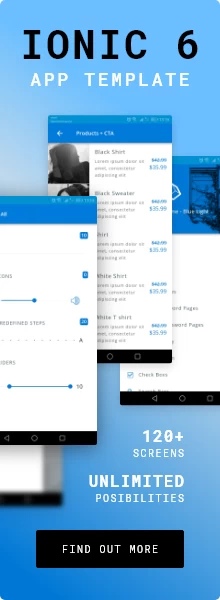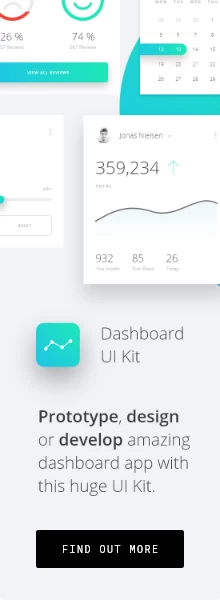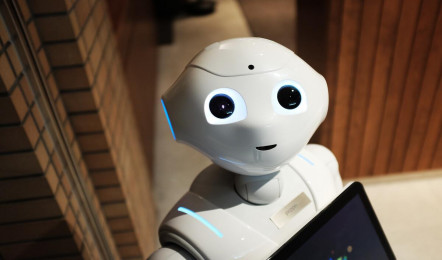Top 11 Prototyping Tools for UX/UI Designers in 2022
Fri.16.09.2022 BYPrototyping is a crucial step in ensuring your design is ready for implementation. Because prototyping allows you and your developers to see the entire website or app before you begin production, it is similar to a blueprint. Because prototyping allows you to collaborate with your team, explore different options, and not have to commit to a final product, it is essential in the design process. You can use prototyping to ensure that the UX/UI design is flawless before you start implementing the final product.
You don't have to be a programmer or coder if you've never tried prototyping before. Most prototyping tools are not coding-related. So let’s take a look of our list of top 11 prototyping tools that UX/UI designers can use,
Figma
Figma is the leading UX/UI prototyping tool. It is designed to increase collaboration so that teams can create prototypes and designs together. Figma is cloud-based so your work is automatically saved. You don't have to worry about losing any drafts or versions of the projects you are working on. Figma's collaborative features, which enable several users to make changes to a design concurrently without downloading data locally, are a major benefit. Anyone on any operating system may use Figma because to its browser capabilities. Finally, Figma is a fantastic choice for all things design-related because it interfaces easily with programs like Maze, Zeplin, and Confluence.
Works on: Browser, macOS, and Windows
Pricing: Free plan available for up to 3 projects, paid plan starts from $12 per editor/month and entire company's $45/month version.
Webflow
You finally got the self-promotion you were waiting for. But we're here to help. Do you want to speed up your design process?
Webflow allows you to design without having to know HTML or CSS. Webflow allows you to create whatever you want with drag-and-drop functionality and an intuitive interface. You can use Webflow to build a prototype and generates HTML and CSS code. JavaScript is used for micro-interactions. This saves you time. This saves time. Instead of having to take a draft and create a design, you can already give it to a developer. You can use a template if you don't have the time or desire to create a new design.
Ryan Miyoshi (lead designer at Webflow) decided to abandon prototyping tools in favor of designing and building directly in Webflow.
Works on: Browsers
Pricing: Free for one website, paid plans start from $12 per month or $19 for multiple users
Sketch
Sketch was originally created to be a visual design tool that could be used for web-based products. It is now a viral design tool. It's a favorite among UX designers who are just starting to learn UX design. The intuitive interface makes it easy to understand why. Figma is a strong competitor for product design because of its ability to create beautiful interfaces.
It has grown in functionality since its initial days, adding prototyping tools and real-time collaboration to the tool. The program also seamlessly integrates with third-party plugs.
It dominates the design industry on macOS, but it is only available on one operating system. Linux and Windows users will need to search elsewhere.
Works on: macOS
Pricing: $9 per user/month
Proto.io
Proto.io claims that their UI design software creates "Prototypes which feel real." Proto.io provides everything you need to create and integrate mockups. It facilitates collaboration by allowing team members to communicate with each other through comments and video feedback. Additionally, it integrates with many of the most popular testing tools, such as Validately, Userlytics and Lookback.
Works on: Browsers
Pricing:: Freelancer account starts at $24/month
InVision
InVision Studio is an online whiteboard that can be accessed from anywhere. It can be used in many ways within an organization, but it is especially useful for design teams. It can be used to connect all phases of design through a collaborative hub. You can even invite stakeholders and users into the design process.
Freehand allows for more creativity, collaboration, and inclusion at every stage of a project. Templates are available for all aspects of the design process: brainstorming, strategy, planning, flowcharts, effective meetings, and research and design.
Figma, Adobe XD and Sketch artboards can be added to Freehand to centralize your design work if you are using these tools.
Works on: macOS, and Windows
Pricing: Free for up to 3 documents, paid plans start at $7.95 per user/month
Origami Studio
Origami Studio has a Facebook pedigree. It was created by and for Facebook designers. This makes it more complex than InVison and Sketch, which are easier for beginners. Origami Studio is an excellent tool for those who want to use prototyping tools as part of their design process.
The platform includes all the tools needed to create complete prototypes. It also has a powerful patch editor that allows designers to add advanced functionality. The prototypes look and work like real apps or websites. Origami Studio integrates with Sketch. It allows you to bring in layers and copy and paste them without hangups.
Works on: macOS, Android, and iOS devices
Pricing: Origami Studio is entirely free
Adobe Xd
Adobe is the reigning monarch of design goods in the creative cloud, making it difficult to challenge its position as a design software aristocracy. Anyone who has used previous Adobe products is likely to be familiar with Adobe XD's vector-based user interface tools for building prototypes and mockups. Its real-time collaboration capabilities thus make it a favorite among many UI designers.
Adobe XD is supplied with the resources designers need to create interactions and other dynamic features that can be included into prototypes or mockups, in addition to having a wealth of advanced tools for UI designers. It's one of the uncommon design platforms that can bring together several disciplines without any gaps.
Works on: Windows and macOS
Pricing: A free plan is available for single documents, with $9.99/month as starting plan price.
Marvel
Marvel's design platform makes it simple to work as a UI designer, regardless of how long you've been in the field or how recently you've taken on the position. A UI designer may generate low- and high-fidelity wireframes, interactive prototypes, and user testing with this tool, which has all the features they want in a user-friendly interface. Additionally, Marvel features a function called Handoff that provides programmers with all the HTML and CSS styles they need to begin developing.
Works on: Browser, iOS, and Android apps
Pricing: Free plan available for a single user and project, Pro plan comes in at €9/month
Balsamiq
Balsamiq, a UI wireframing software that recreates the feeling of drawing on paper or a whiteboard on a computer, is called Balsamiq. It can be used to communicate and think about the structure of your software or website. Before you design your interface or start writing code, it is essential to have a solid structure. Balsamiq requires you to be focused on content and structure rather than getting distracted by colors or other details.
There are hundreds of UI controls and icons that the community and built-in have created. Creating templates, masters, and re-usable, customizable component libraries that you can use in future designs is easy. Balsamiq's linking capabilities allow you to create simple prototypes for demos and usability testing.
Balsamiq can be a great tool in the ideation phase of your project. To encourage brainstorming, it looks exactly like a sketch. When you are ready to present your work, you can remove the wireframes.
Works on: Browser, macOS, and Windows
Pricing: Plans start at $9/month
Axure
Axure is a tool for creating wireframes or lo-fi prototypes. It's easy to use but doesn't sacrifice functionality. It allows users to create prototypes quickly using data-driven interactions and no code.
Axure makes it easy to add features that might otherwise take a while to set up. This includes animated panels, dynamic panels, and graphic interactions. Axure, like other programs in this list, allows multiple designers to work on one project file simultaneously. Although it is capable of producing well-functioning prototypes quickly, its high-end pricing makes Axure more attractive to enterprises.
Works on: Windows and macOS
Pricing: Starting plan is $25 per user/month
Framer X
Framer X is a fantastic design tool that you can use to create beautiful interactive designs, from start to end, all on the canvas. You can create realistic websites or apps in minutes with pre-made interactive components and polished assets, layout tools, and other features. Design UI for iPhones and Androids. To save time and help you jumpstart your project, design or wireframe, there are a variety of templates that can be used. These include UI kits such as a Landing Page Kit and a Material Design Kit. In addition, Framer includes project management design templates, website design templates, interactive design templates, and app design templates.
Framer can be used to create realistic UI designs and UX designs for any app or website that's interactive right from the beginning. Framer allows you to collaborate with other designers, developers, and copywriters in real time on all of your UI/UX designs. It's simple to invite others to your Framer project to collaborate on everything, from wireframing the UI through Handoff. You can have your team leave feedback and comments on the canvas. Framer allows you to design any interaction for your website or app, including forms, galleries, carousels, and to-do lists. You can add interactive components to your website or app UI that perform exactly as you expect. You can therefore design how transitions and interactions will look in production without any code.
Works on: Browser (free) and macOS (Pro)
Pricing: Free for up to 3 projects, then $19 per editor/month for Pro plan