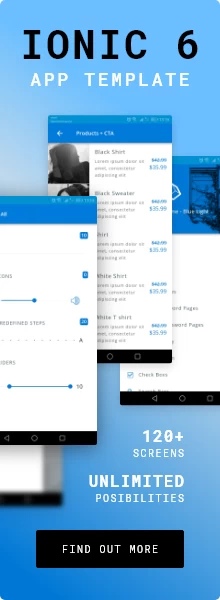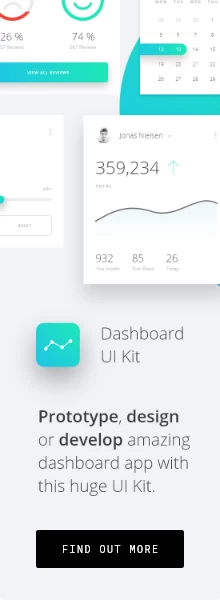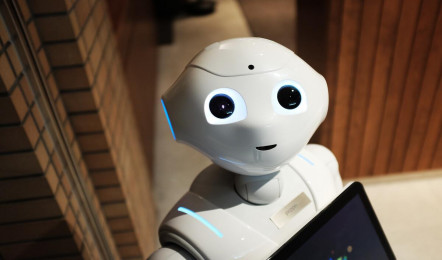The Role of Colors in UI and UX Design
Mon.28.09.2020 BY
Color plays an important role in UI/UX design. It’s one of the first things your customers notice when they start using your app. As always, you need to be careful to leave a good first impression. Colors stimulate all senses, and instantaneously convey messages that simply cannot be put in words. In this post, we will discuss the importance of color in UI/UX design, what different colors mean, what emotion they convey and how you, as a designer, can use all this to your advantage.
The importance of color in UI/UX design
Colors have the potential of speaking to your customers in ways different but not less powerful than words. Colors can reflect the personality of your brand and have the capability of attracting new customers. Through colors, your message can be better communicated to your customers. All in all, it’s not too difficult to see that color plays a substantial role in UI/UX design.
This is not only speculation but a proven fact. Research has shown that customers take no longer than 90 seconds to assess the quality of products online. This means that you, as a designer, need to do whatever is in your power to influence the customers within that span of 90 seconds. Another research has shown that between 62% and 90% of those assessments happen subconsciously. It is not hard to understand then how important it is to pay close attention to the use of colors. If you play the game right, you’re able to influence your customers in such a way that they don’t even know it. That’s the beauty of it.
You, as a designer, need to develop a color palette to improve the user experience. Choosing good colors improves the readability on your website, while color accents can increase the importance of calls-to-action, such as buttons. As you can see so far, color doesn’t serve only for aesthetics - it’s an important and tremendously powerful designer tool.
The meaning behind colors
As we’ve said, colors convey emotions. For example, red is a strong, intense color that sends a message of a passionate, energetic company. Think Coca Cola. The Coca Cola red is a signature color that perfectly reflects the ethos of Coca Cola, a ruthless, relentless brand towards their competitors but passionate and caring towards their customers.
On the other hand, blue sends the message of stability, trust, and peace. Many online businesses have opted for blue as their brand color because it, in no small degree, helps establish trust between the company and the customers. Think Pay Pal of Facebook. A company that deals with money must be as trustworthy as possible, which is why Pay Pal designers have opted for blue. On the other hand, a company that deals with such a huge database of personal information must be even more trustworthy. Blue is a way to strengthen these emotions.
This doesn’t only make sense for red and blue, but all the other colors as well. Purple is a royal color that sends the message of nobility, wealth, and power. Yellow is associated with the Sun, which sparks the emotions of job, cheerfulness, brightness, and energy. Orange is a warm color that carries the meaning of success, happiness, and creativity.
All colors have their meanings, and relative to what message your brand is trying to convey, you should very carefully pick and choose the color for it.
Tips and tricks for using colors
When designing, keep in mind the 6:3:1 ratio. As you can probably understand, what this rule means that, when designing, you should not go crazy with colors. Choose your primary and secondary colors and a third one that you’ll use for accents. The dominant color should be used on around 60% of the space, the secondary on around 30%. Employing this rule will help your consistency, and your design will be uniform and will look beautiful.
Another crucial bit that every designer must know that shadows are never black. When you’re creating a UI/UX design, pay close attention to this. Once you’ve chosen your three basic colors, take some time, and develop the full palette of the three colors. When you start adding shadows to your design, for example, beneath buttons, make sure that the shadow is not just black. Use the same color on which the shadow is cast, and make it a little bit darker. The shadow cast on a purple background should be dark purple, not black. It makes a world of sense when you think of it, however, such minute details often fall under the radar.
Typography is another important focus point. Your text should also fit within the 6:3:1 rule. If your palette doesn’t include black, then your typography should not as well. Rather, take one of your base colors and make it darker, almost black, but distinctly not black. Dark blue or dark red are good choices, but keep in mind that your color palette should include no more than three colors at any given time.
Play around with saturation and value for your colors. Try different things, test them all, and see what feels best. Remember that once you’ve made up your mind, you should stick to your choices, so be careful when doing it.
Conclusion
There is so much more that we could talk about. Color is such a vast topic with so much detail around it that it’s almost impossible to include everything. However, we have, in fact, summarized some of the most crucial information. To recap, pay close attention to what you’re designing and for whom. Do your best to transfer your company’s message through color, as such non-verbal communication is vital. Don’t go overboard with color choices - choose three colors at maximum and develop a palette from those three options.
Keep in mind shadows and all the other details we have discussed. Also, the most important thing, test it all! Don’t go on a whim, thinking that you know best. Of course, your expertise is welcome, but the customers should be the ones to ultimately decide whether your design passes or fails the test. So test it before the release, fix whatever needs fixing, and see your design soar to great heights.