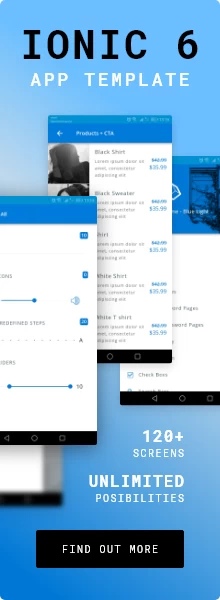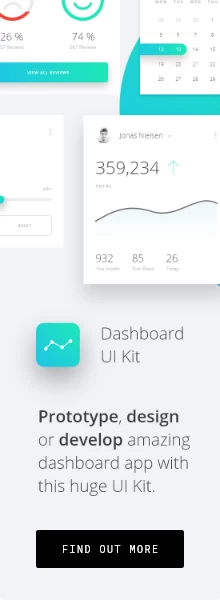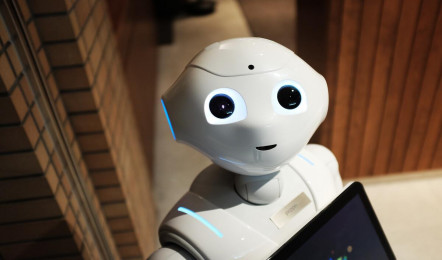Flutter vs. Ionic - Everything You Need to Know
Wed.25.11.2020 BY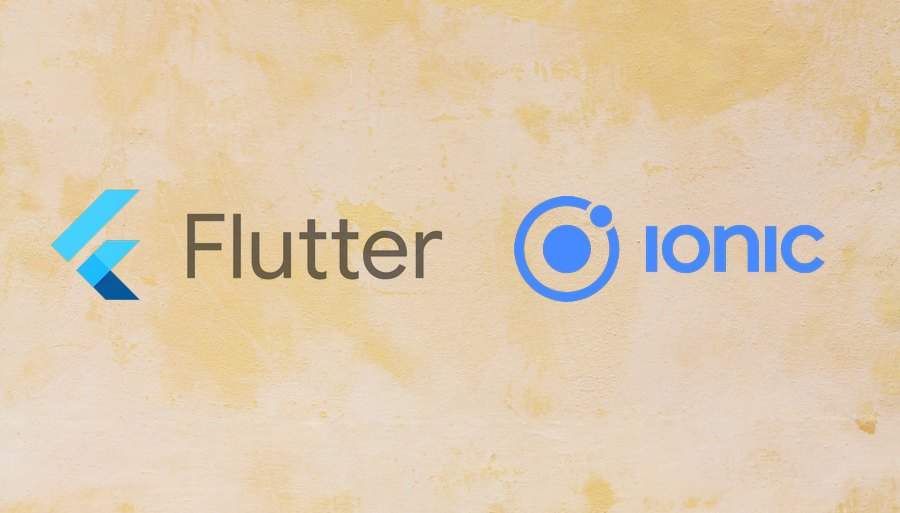
Today, when people use all the different operating systems at their disposal, it is more important than ever to deliver your app to, well, all those systems that people use. It might be time-consuming and also very expensive to try and make a native app for all of the operating systems, which is where the cross-platform frameworks come into play.
Among the post, popular cross-platform frameworks are definitely Flutter and Ionic. In this post, we will go over each of them and then make a comparison and see which one might be a better option.
Before we go on into specificities, we should first discuss what cross-platform frameworks are and what they are used for.
Cross-platform Framework
Let’s consider only the two major smartphone operating systems - iOS and Android. Since the global smartphone market is fairly equally divided between the two OSs, it’s only natural for you to offer your app to both groups. One way to do so is to develop native apps for each OS individually. This is the logical solution but comes with two major downsides. First, and most importantly, any code written for one OS cannot be reused for the other. This effectively means that you’ll have to do the same work twice in order to cover both OSs, which is a phenomenal waste of time. And not only time money as well, as it can be quite expensive to hire two separate teams.
Cross-platform frameworks were developed to solve these two issues. Using a cross-platform framework, you can only have one team that works on one code-base, which can be used with any OS. This is much more time and cost-effective than creating separate apps for different OSs. Of course, this approach comes with its own detriments. For instance, as the app becomes “the jack of all trades, and master of none,” it will never be able to utilize all of the specificities of various OSs. If you absolutely need to have your app perform brilliantly, you need to have the fastest and most stable app in the world, then you should probably make native apps.
However, if you can live without being fully, 100%, completely optimized while still having a solid, working app, then cross-platform might be the solution.
Flutter
Flutter is one of the two cross-platform frameworks we’ll go over in this post. Developed by Google, it was released for public use in 2018. Flutter was mainly designed for building cross-platform mobile apps for Android and iOS. It uses Dart as its programming language, which shares syntax with JavaScript, so if you’re an experienced coder in JS, you’ll find switching to Dart effortless. Because of its recent launch, however, Flutter still hasn’t had time to develop a vast community, but it’s growing rapidly as Google’s putting a lot of resources into making the framework as popular and as widely used as possible.
Flutter’s biggest advantage are its “widgets,” which are essentially ready to use assets already built for various OSs. For example, there is a widget called “Cupertino,” which allows access to the different UI elements utilized in iOS applications. You can easily adapt your app to make it blend seamlessly into iOS. This is just an example, as Flutter has 14 different groups of widgets. This allows for making a beautiful and excellent performing app.
Flutter is also an open-source platform that allows developers to access a wide choice of widgets, libraries, and APIs for free, reducing the development cost tremendously. Something very important to mention here is that Flutter is backed by Google, which can give you some sort of comfort that you’ll have the support of the tech giant when developing using their framework.
Ionic
Ionic is the older between the two as Drifty Co. launched it back in 2013. Unlike Flutter that still has a learning curve to it, however small, Ionic uses the front-end trio as they are - HTML, CSS, and JS. Any front-end developer who’s used these technologies before is ready to go with Ionic. When creating an Ionic app, what you effectively do is create a regular web-app that you later cover for native use through plugins and third-party packages.
Precisely because it’s the older of the two, there’s simply been more time for the community to develop. Ionic has great community supports and also a big marketplace. In terms of the user interface, Ionic is completely dependent upon web technologies, like HTML and CSS, to deliver a native-type app experience. Ionic’s biggest true advantage is the ease of use. If you’re a front-end developer, you’re also an Ionic developer. The only difference is that you’ll probably want to switch the IDE created specifically for Ionic - Ionic Studio. Just like Flutter, it’s a free, open-source, cross-platform framework, which means that the development cost is significantly reduced from the get-go, but for a professional development environment, you need to go for the paid version of the Ionic Studio. Still, because it speeds up the development process, it will money well spent.
Wrap up & conclusion
Both frameworks are great in their own right and provide an excellent development experience. It becomes a matter of comfort, whether you want to keep doing the thing you already know well (Ionic), or you want to try something new (Flutter). Unfortunately, this is quite individual, which is why we can’t really recommend one over the other.
In any case, whichever one you choose to use, you’ll end up with a beautiful, well-performing cross-platform app that will be ready for both Android and iOS at virtually the same time. They are both cost-effective, and you’ll have to manage only one team of developers while still deploying your app to both OSs. As we’ve said at the beginning, the main flaw of choosing to cross-platform is that you won’t have the fastest, best app out there, but it will be good enough for most users out there.
Whichever framework you choose to use, you’ll most definitely gain a lot of value for much less money than going native for both environments.