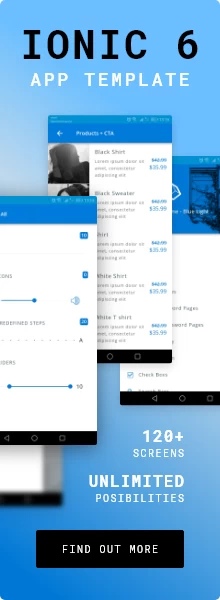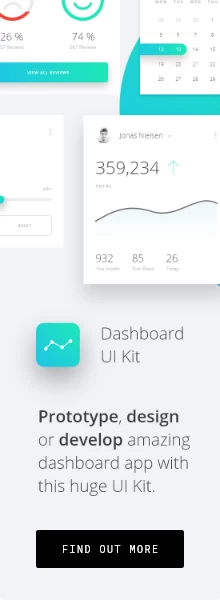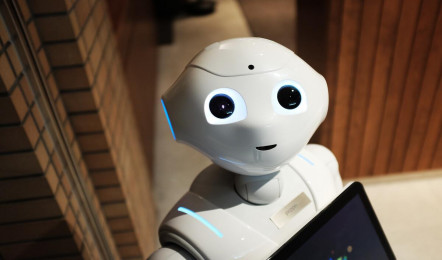Behance Or Dribbble: What To Choose And How?
Fri.08.04.2022 BY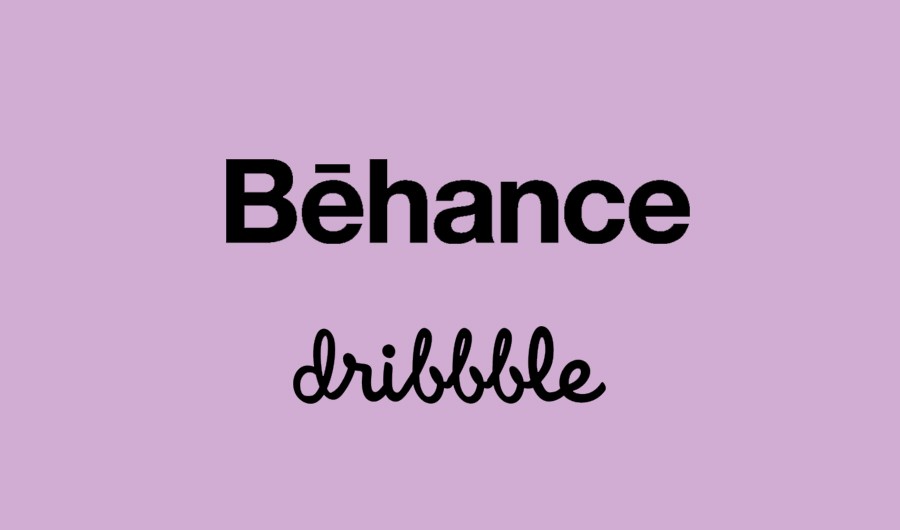
At first look, design galleries appear to be closed doors, but for those who find the key, they may open doors to new possibilities. To put it another way, both Behance and Dribbble can be effective platforms for designers looking for possibilities, as well as a digital showroom for people want to observe and be inspired.
Today, we’ll discuss the distinctions between Behance and Dribbble, as well as the benefits of one medium over the other, as we get into the specifics. Let the battle of Behance vs. Dribbble commence!
What is Behance?
Because Behance is an open platform, anybody may join and post art and design work. You may start constructing your portfolio at any moment, which is a fantastic way for designers to show off their work to the rest of the world.
What is Dribbble?
Dribbble is a platform that is exclusively accessible via invitation. While browsing material is free, uploading requires an invitation from a member, referred to as “a player.” This offers members the sensation of being a part of something special. More about invitation rules Dribbble wrote by himself.
Each website has its own set of features. Dribbble provides designers with a variety of tools for showcasing their work. Dribbble focuses on front-end design, while Behance focuses on creativity. For searching through design work, Behance offers additional filters and possibilities. Furthermore, neither site hosts competitions, allowing you to peruse their portfolios with greater ease
Originally, Dribbble and Behance were founded as a private forum for designers to showcase their work. However, in recent years, it has become a famous online exhibition for artists and designers. Both Behance and Dribbble have a vast community, but Dribbble’s lack of one makes it more difficult to gain work from them.
Dribbble is comparable to Behance, however Behance allows designers to create a virtual showroom. It also provides savings for job ads in bulk. It also allows businesses to save potential prospects, similar to Behance, to expand their candidate pool. It’s also free to use, unlike Behance, so you may use both of them to develop a UX or UI design cv.
Behance is a website dedicated to exhibiting work in the field of design. Dribbble enables you to showcase your work while also providing a job board. Both services let you share short pictures of your work and receive comments from other designers. However, there are a number of drawbacks.
Other similar websites like Behance and Dribble
Creative workers may access a variety of websites and services that benefit their communities. Behance and Dribbble are not, however, the only service that can assist you in doing so. If you want to increase your chances, you should look at its alternatives, which are more focused on your specific specialty within the vast categories they cover.
DevianArt
DeviantArt is a fantastic substitute In reality, DeviantArt was started five years before Behance, in 2000, and Behance was formed in 2005. DeviantArt’s content is categorized by theme. DeviantArt focuses on digital artists who create digital art such as photographs, drawings, digital paintings, comic strips, cartoons, and other forms of digital art. If your material meets the above-mentioned requirements, you should certainly have a look at this one.
500px
500px has been around for almost a decade, having been created in 2009. It’s ideal for beginner and photography who wish to stand out and be recognized by other photographers.
Creary
Creary is a blockchain-based, decentralized alternative to Behance. The website is straightforward and simple to use. If you’re interested in cryptocurrency, Creary is a suitable alternative to Behance. It’s a component of the Crea project, which also contains the CREA cryptocurrency.
ArtStation
On ArtStation, you may display your whole portfolio, including photos, 3D images, films, and more. You may not only display work that you’ve previously produced, but you can also write blogs to keep your readers up to speed on what’s going on in your life and at work.
It also allows you to post a range of material, such as static photos, video and 3D model embedding. Finally, each artist receives their own unique URL through the program. Artists can also apply for jobs that are advertised on the website in a separate “Jobs” area.
If you’re an artist looking to better your skills, ArtStation Learning could be for you. It is just $6.99 per month and includes unlimited access.
Conclusion
Whatever designer platform you select as your primary means of self-promotion, make sure you do your homework and study into what works and what doesn’t. It’s pointless to try to submit complete designs to Dribbble; it won’t work. Don’t share snippets on Behance; you’ll fast fall off the map. Each platform serves a distinct function and has its own set of capabilities.
In the end, they all serve the same purpose: to promote designers and link them with potential clients. So get out there, create, and share your work on any platform you like. And don’t forget to have fun while you’re doing it; don’t be too self-conscious, and do it just for fun.